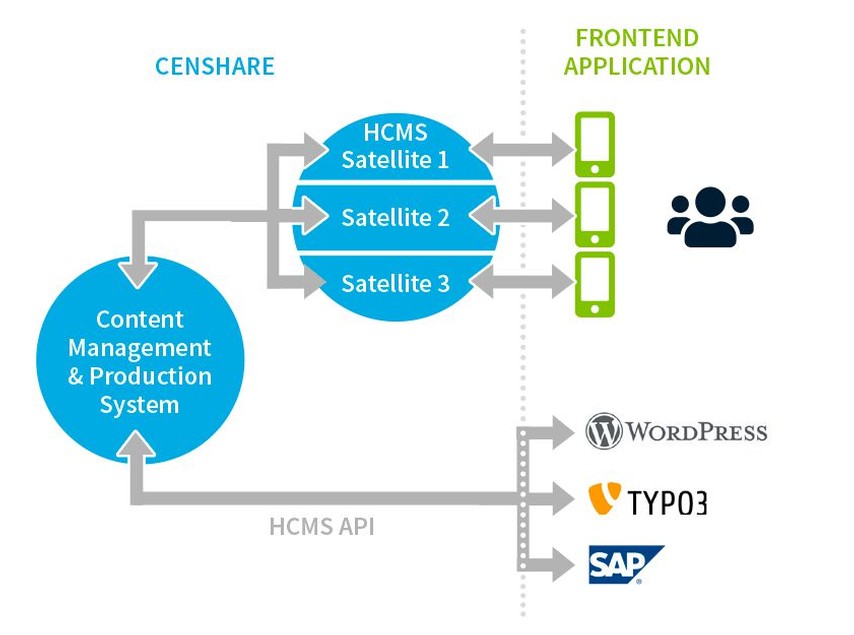Inhaltsverzeichnis
- And Now: A Media Room Based on HCMS
- Media Room based on HCMS Client Starter Kit
- DAM Starter Kit
- So, what’s included?
- Google Object Detection within Google Cloud Vision AI
- More Improvements That Make an Impact
- Customizing Detailed Search
- Placement Cleaner
- Further InCopy Improvements
- Run HCMS without satellites
Download the Release Summary 2020.3 as PDF
And Now: A Media Room Based on HCMS

Mark Zanzig
Director Product Marketing
Welcome to censhare release 2020.3.1, the first public release of 2020.3. It contains a couple of new features and functions that could be quite exciting for many customers.
Most importantly, we launch the Media Room as part of the HCMS Client Starter Kit. It enables you to easily distribute downloadable files to external users, collect and process their uploads, and let them amend existing assets, for example through tagging. More in chapter " Media Room based on HCMS Client Starter Kit ".
We also added the DAM Starter Kit that provides the elements essential to getting quickly started with Digital Asset Management. It reflects our experience from projects around the world, and is aimed at partners and solution developers who want to speed up the roll out of their DAM solution. You’ll find details in chapter " DAM Starter Kit ".
And we’ve improved the integration with Google Cloud Vision AI which can now also detect multiple objects in images, helping you to enrich the metadata of your visual content. Please turn to chapter " More Improvements That Make an Impact " for more.
But there are more improvements that can make a big difference:
Customizing the detailed search
Placement Cleaner
Further InCopy Enhancements
Run HCMS without satellites
Please get more information about the improvements in the according section .
Our development team also addressed bugs and issues that were present in previous releases of censhare.
Finally, I’d like to inform you that this will be the last Release Summary as you know it. Going forward, we will summarize the improvements to censhare twice a year in a ‘Product Update Summary’. This will be very similar to the Release Summaries in that it will provide a PDF document and a webinar. But it will instead review the changes over a period of six months prior to the update and take a look into the short-term future as well, so you get an idea what the product management team has in the works.
Our partners will be delighted to hear that we’re also going to include additions to the ecosphere solutions. Thus, you will get a more complete picture of how censhare has developed, and how it can be extended.
The first Product Update Summary will be published in May 2021. Stay tuned!
Media Room based on HCMS Client Starter Kit
The new Media Room enables you to exchange digital content with external users like partners, contributors or agencies using a lightweight web client that’s intuitive to use.
Last summer we introduced the Headless CMS Client Starter Kit.Now we’ve added the optional Media Room to the HCMS Starter Kit.
The Media Room provides a lightweight web application for your partners and agencies for accessing media assets like images, videos, PDFs or ZIP files, that are stored centrally in censhare but without requiring direct access to the core censhare system.
This is ideal for lightweight use cases and casual users who do not have the experience or training to operate a full fledged content management solution. With the Media Room, they can still quickly find and download any digital content like brochures, videos, brand elements, press releases, product manuals, and download them right away or collect several items in a ‘media collection’ for bulk download.
The intuitive search function can perform a full text search that includes all metadata, including XMP, EXIF, IPTC and tags. Results can be further filtered by file and MIME type and displayed as cards, tiles, or as a list.
The Media Room also enables users to upload single or multiple files for central storage or add tags to existing assets, unlocking new opportunities for collaboration with contributors like copywriters or photographers.
Uploaded files can be accessed by the user at any time in his private ‘My Uploads’ area; visibility to other users depends on the assigned permissions for the user. Uploads can trigger specific workflows within censhare, for example an approval process.
The user interface is highly configurable so you can easily reflect your brand guidelines by changing the settings in the menu. Additional coding is not required.
The Media Room is included in the HCMS Client Starter Kit.
Thanks to the HCMS Client Starter Kit, the user interface of the Media Room can be easily configured to reflect your brand guidelines.
DAM Starter Kit
The DAM Starter Kit provides a simplified user interface for simple DAM use cases. Note the visual overview of categories.
censhare is a powerful and extremely flexible Digital Asset Management solution that helps you mastering all your digital content. But flexibility and power can be harnessed only through a powerful, flexible, and sometimes complex, user interface. The new DAM Starter Kit offers a shortcut to bypass this complexity by accelerating the implementation of any enterprise DAM project that can utilize basic digital asset types and asset relations, and follows a standard asset life cycle.
This is achieved by a ready-to-use configuration, pre-configured master data and a governance model with three top-level user roles. It can be easily extended with additional asset types, relations, functions, and user roles.
This helps to launch your DAM with less effort and in less time. Your developers won’t have to start the configuration from scratch but can instead rely on a solid base to get started and deliver the project faster.
Almost everyone involved in a DAM project will benefit from the Starter Kit:
Project managers and partners who want to set up a simple, pre-configured DAM system.
Solution developers who want to use it as a blueprint for a custom DAM solution.
Customers who aim for a quick roll-out despite tight development resources.
The DAM Starter Kit has been designed to cover a basic DAM use case for users who are not experienced in working with a full-fledged content management solution.
The reduced number of tabs and widgets make it very intuitive for inexperienced users to work with the DAM.
While the censhare DAM Starter Kit extends the functionality of your censhare system it does not affect the functionality or performance of the core censhare system in any way. Experienced users can simply continue to use the complete set of functions and the standard censhare workspace for their more complex use cases and tasks.
The hierarchical view of keywords and categories features a visual interactive widget for the assets, so you can quickly see their assignment.
So, what’s included?
The simplified user interface of the DAM Starter Kit includes:
Minimal left navigation:My Work, Taxonomy, Explorer
Static pages for Dashboard, My Work,Taxonomy, Explorer
Asset pages for Media, Document,Keyword, Category, Task, Messages,Markers, Collection, Project, Person
Simplified way of creating an asset taxonomy with categories and keywords
Please check the ecosphere to learn more about the DAM Starter Kit:
The simple DAM workspace
censhare DAM Starter Kit
Asset Taxonomy
The left navigation hides sections that are not required for simple DAM use cases and focuses on the most used functions: ‘My Work’ for a personal view, ‘Taxonomy’ for managing keywords and categories, and ‘Explorer’ for searching the asset pool.
Google Object Detection within Google Cloud Vision AI
Google Object Detection can automatically identify objects in an image and provide a confidence level for each detected object. Photo: Calum Lewis/Unsplash
censhare integrates the analysis tools Google Cloud Natural Language, Google Cloud Vision AI, and Google Cloud Video Intelligence API for texts, images, and videos. This can be extremely useful for automated analysis of large quantities of visual content.
Now we’ve added the support for Google Object Detection within Google Cloud Vision AI.
This enhancement enables you to quickly and automatically detect multiple objects in an image, receive information about each object and where it was found in the image (as coordinates describing a rectangle). It also identifies the most prominent object in an image.
Typical use cases are:
Enhancing the tagging quality of images and video by enriching existing metadata about single images or a series of successive image frames (e.g., video stills).
Further improving search capabilities as well as search result precision to enable your teams to quickly find the content they need.
Classifying objects into one of the following broad categories: home goods, fashion goods, food, plants, and places. Custom classification is possible but will require significant training of the algorithm.
If the original file of the asset changes, the preview is recalculated.
The full documentation of this feature can be found in these ecosphere articles:
Analyze media files with Google Cloud AI
Using Google Cloud Vision
More Improvements That Make an Impact
Customizing Detailed Search
censhare’s detailed search gives users fine-grained search options by displaying input fields for dedicated asset properties. You can perform searches for assets with matching values for one or multiple asset properties, e.g., for assets of the type Product / Product category AND with the keyword Products / Outdoor / Hiking.
The detailed search dialog displays selected asset properties. The default dialog for new censhare installations has been optimized as part of the censhare Dedicated Solutions project and reflects best practices from around the world.
Now the dialog can show custom detailed searches by configuring asset type-specific and role-specific dialogs. This will speed up finding content for those users who always apply the same detailed search settings.
For detailed information, please see the corresponding ecosphere article.
Placement Cleaner
censhare 2020.3.1 introduces Placement Cleaner, a new tool for admin users to ensure system hygiene and performance when frequently using censhare assets like images and logos across many InDesign layouts, which is a very common print use case.
The multiple use of such images may result in performance issues due to the huge amount of information stored and loaded for each particular asset. Placement Cleaner is an admin tool that prevents such issues.
Depending on specific parameters the placement relations to a layout are removed, effectively reducing the information load of the image. If the user wishes to reactivate the layout, the tool simply reverts to the previous version and restores all placement relations. The user can work with the file as usual. The tool is configurable and can be adjusted to the specific needs of the customer process but can also flexibly cover similar use cases.
Further InCopy Improvements
This release sees another round of improvements for the InCopy editor in censhare Web, especially stabilizing the tool and adding a number of minor enhancements for a better user experience.
Now we support hyperlinks and email links that are compatible with the functionality in the native application.
The copy & paste experience from Word files has been improved and now provides a more seamless integration in day-to-day workflows.
We also could reduce the number of clicks needed for the track changes functionality by introducing an additional “accept or reject all” button. This enables the user to change the document with just a single click.
In general, we recommend upgrading to censhare 2020.3.X for all users of the InCopy Editor in censhare Web.
Run HCMS without satellites
HCMS can be operated via a distributed delivery infrastructure to serve many end users (top). Now it can also directly interact with external systems like Wordpress, Typo3, or SAP (bottom).
Now you can use HCMS without satellites. This is ideal for use cases where an external system interacts with censhare. The direct connection with the Content Management and Production System reduces complexity and cost for hosting and operations.
For utmost scalibility and availability for thousands of users, we recommend a distributed approach with regional satellites and delivery infrastructure.
For more information please take a look at our documentation .
You can find dedicated information about included features, release notes, known issues and system requirements.
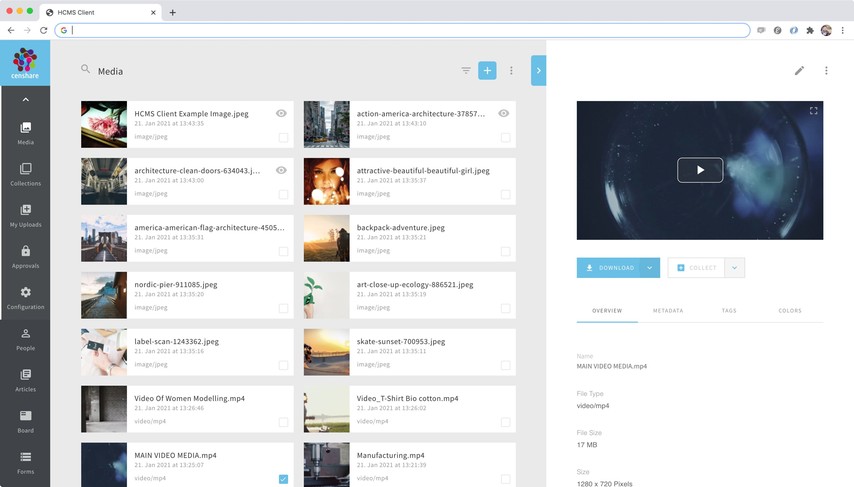
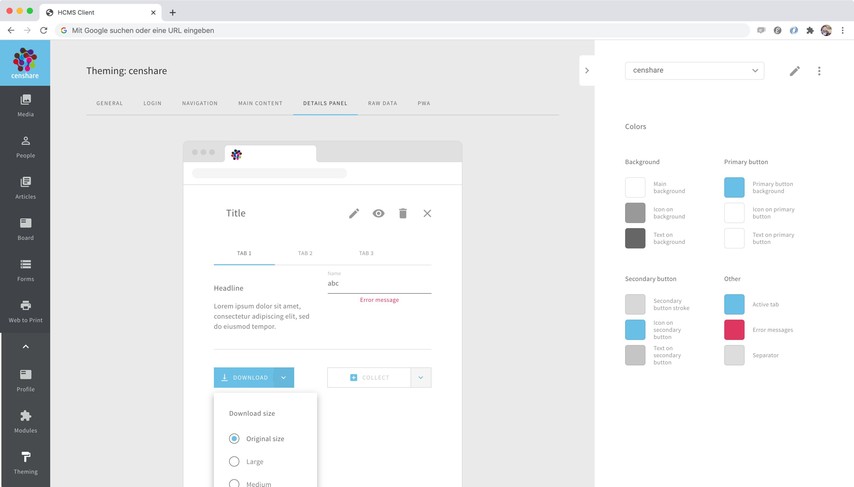
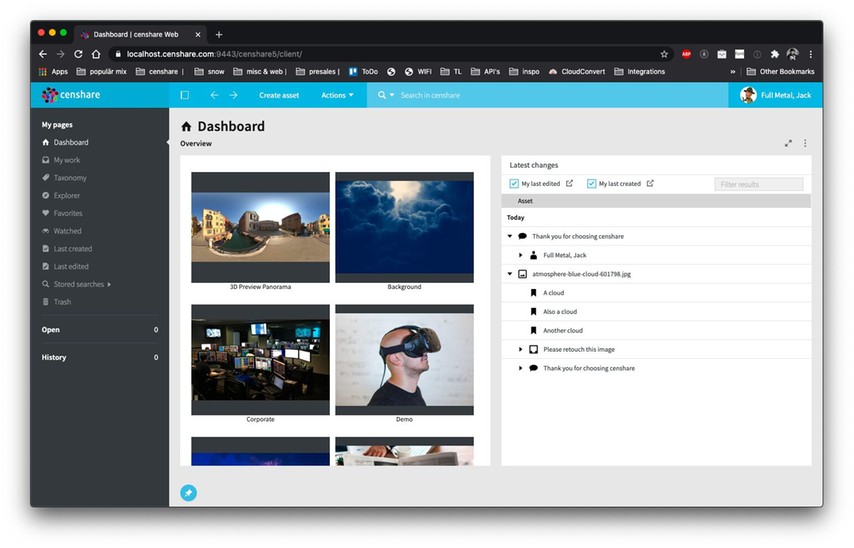.jpg)
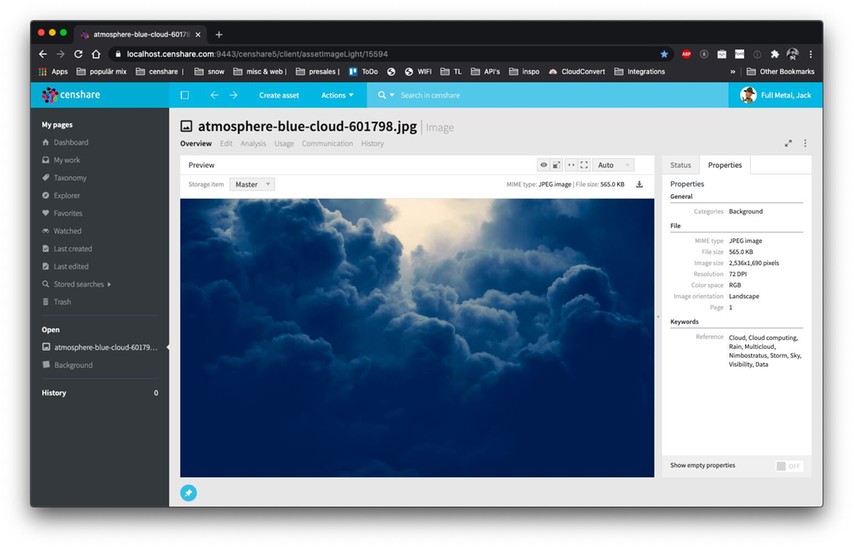.jpg)
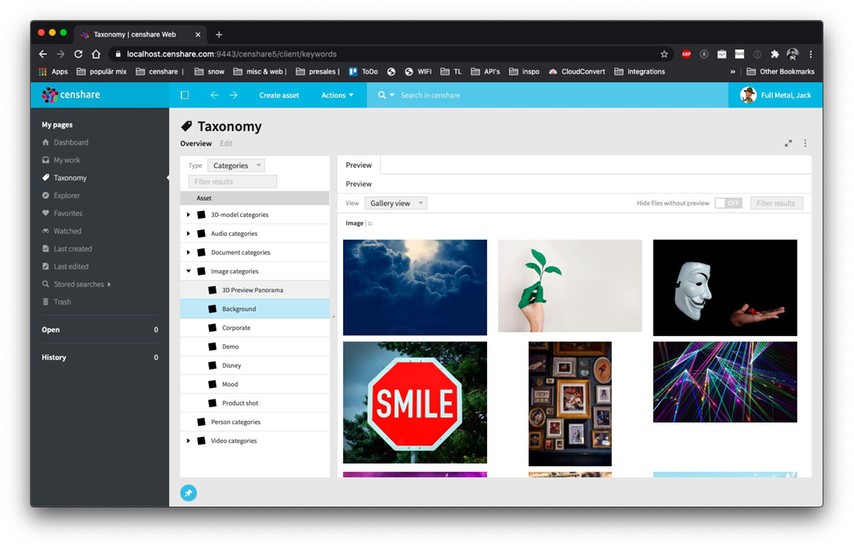.jpg)
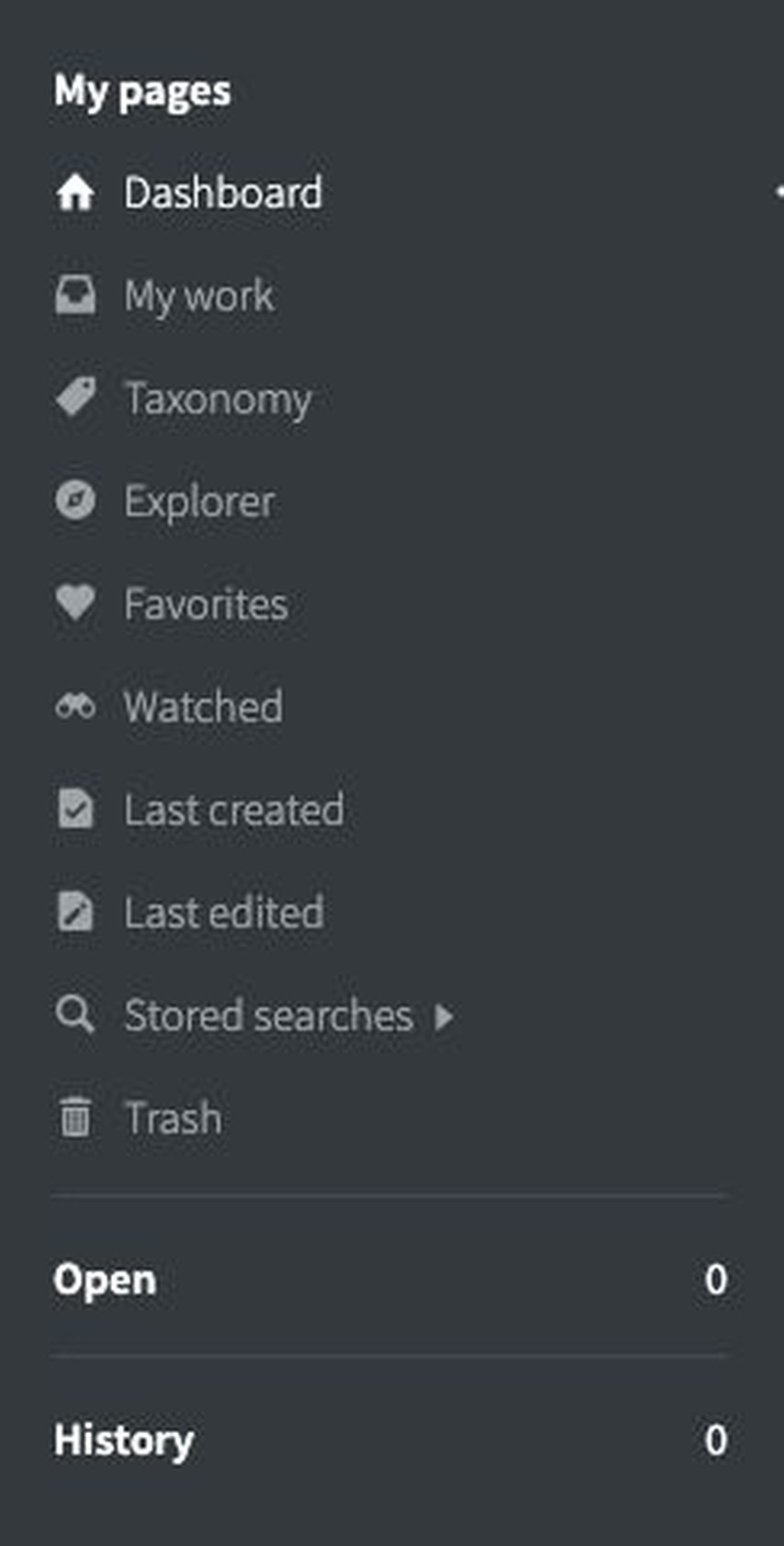
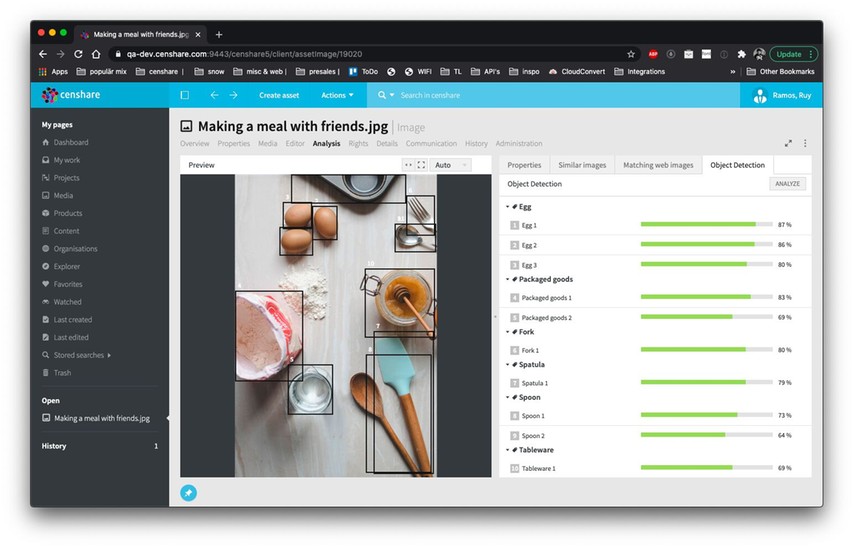.jpg)