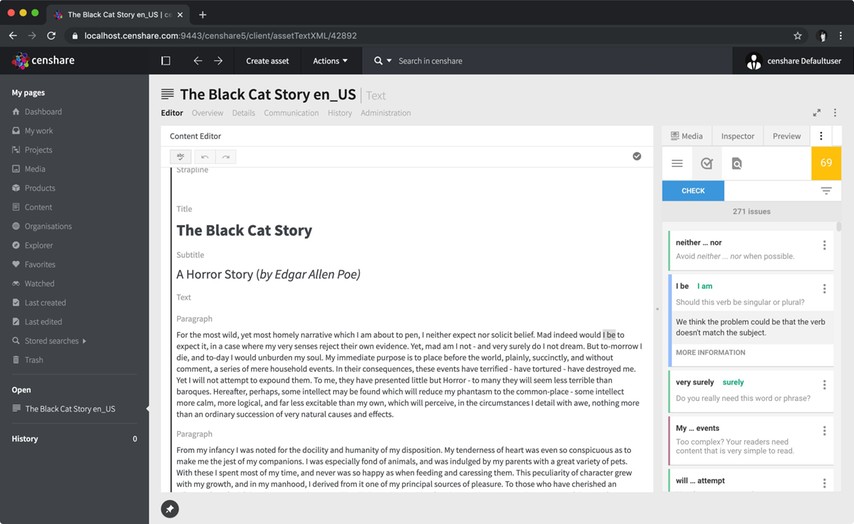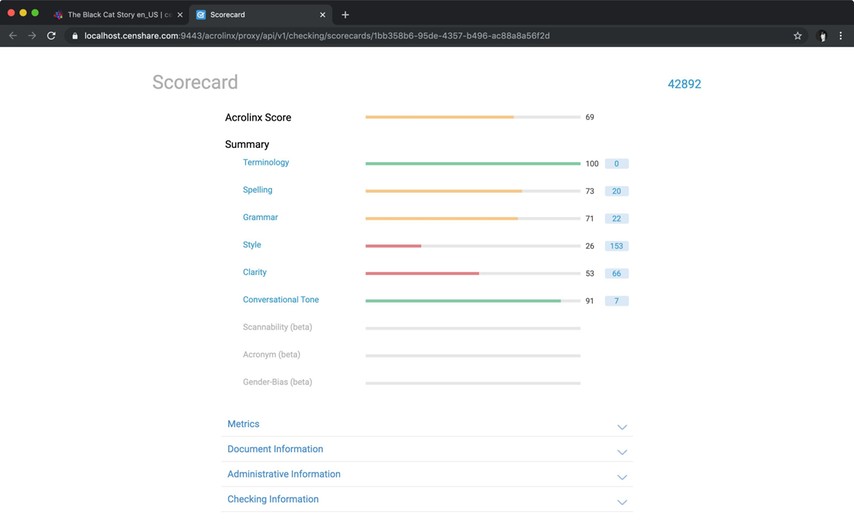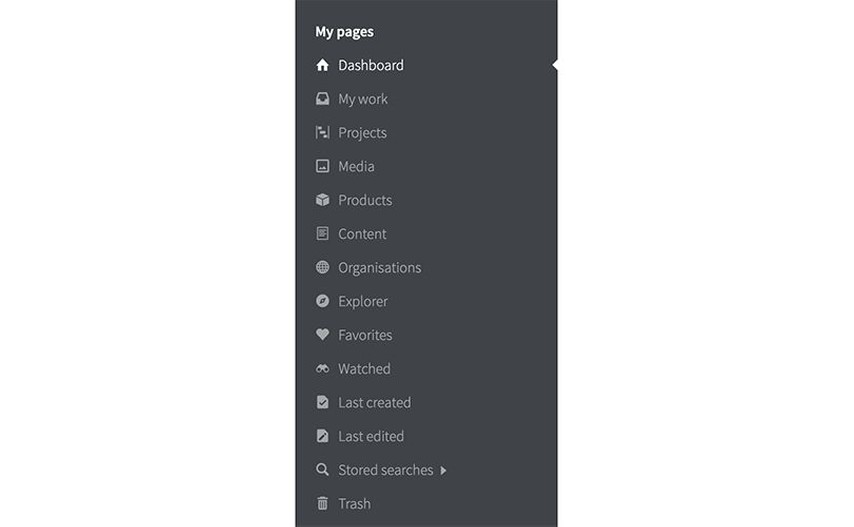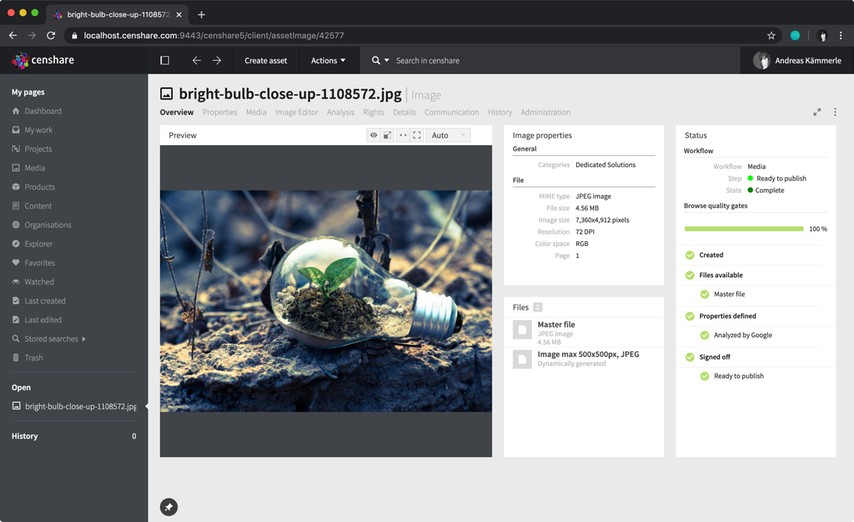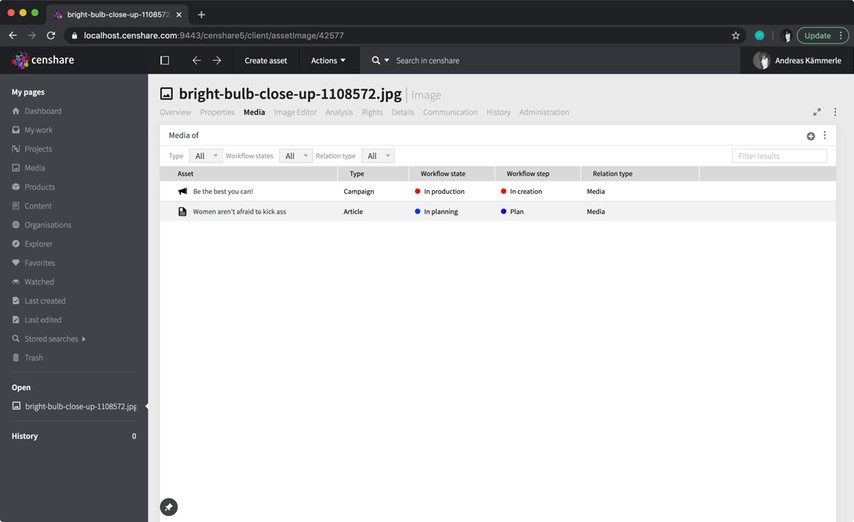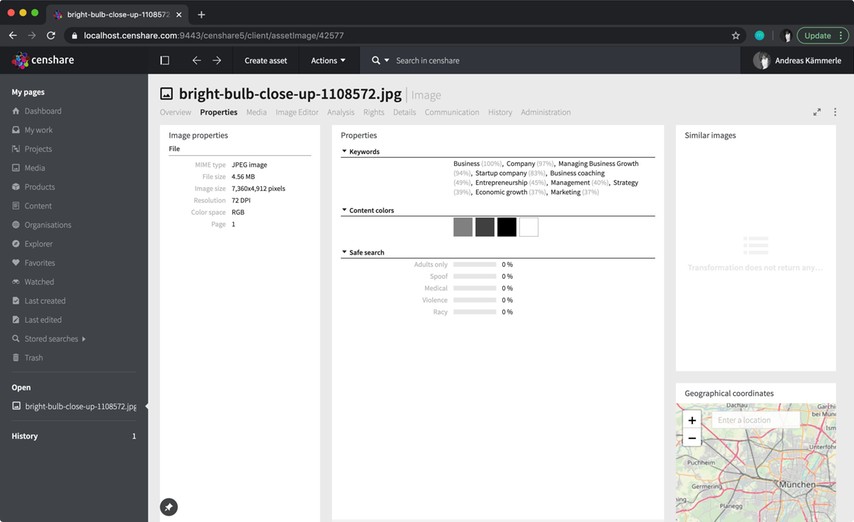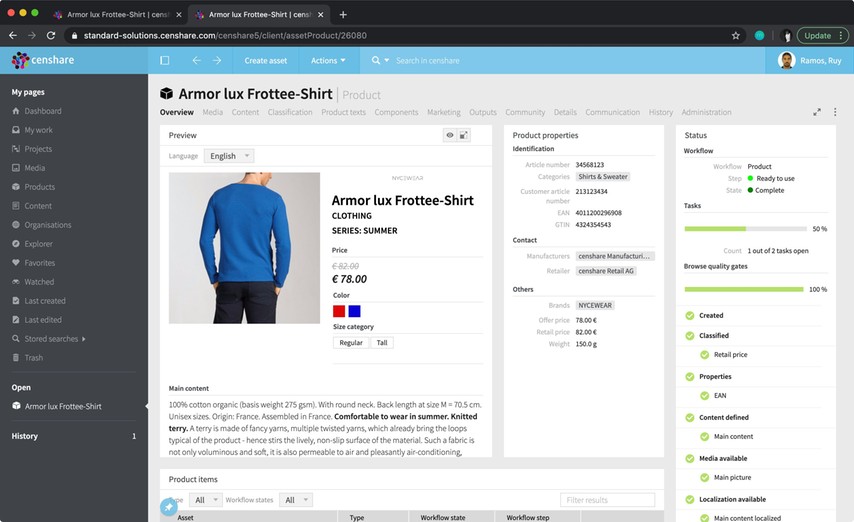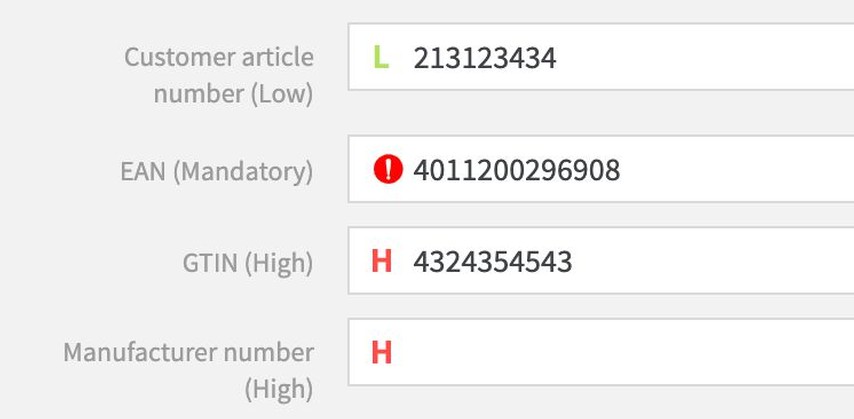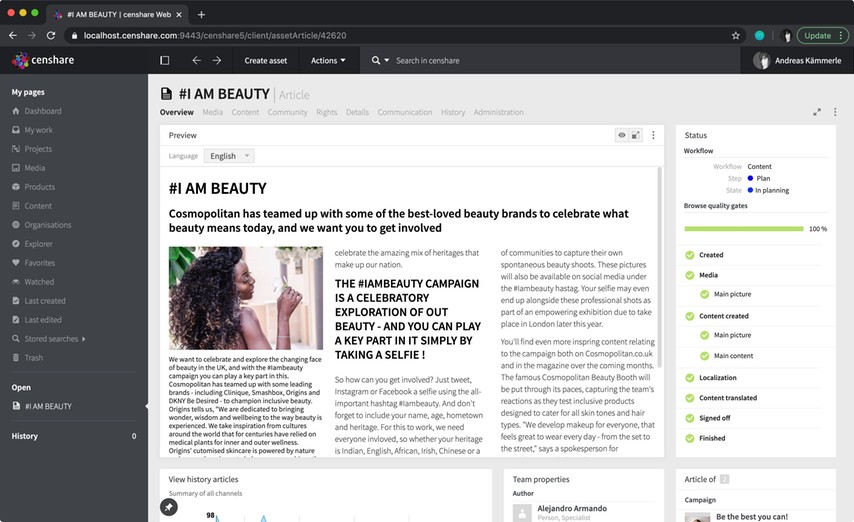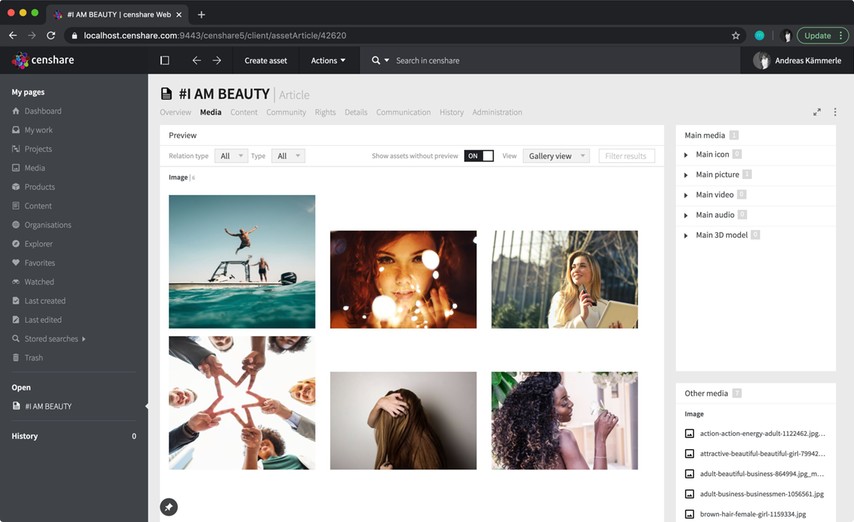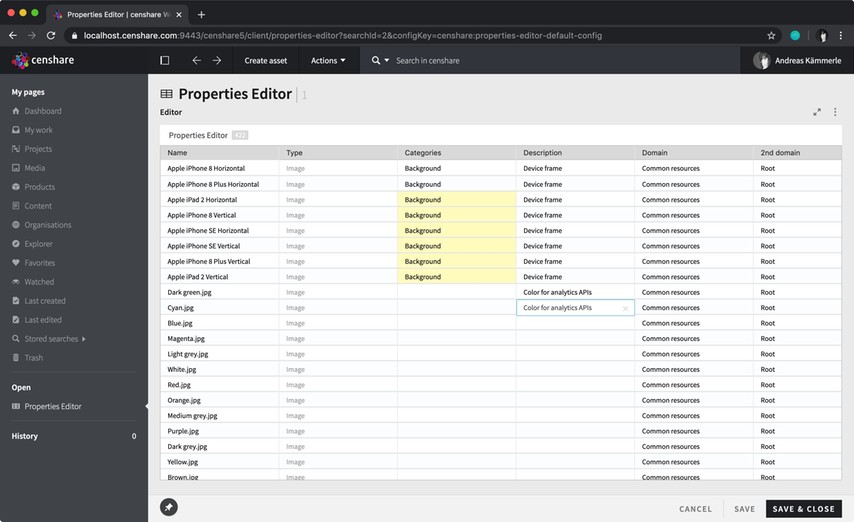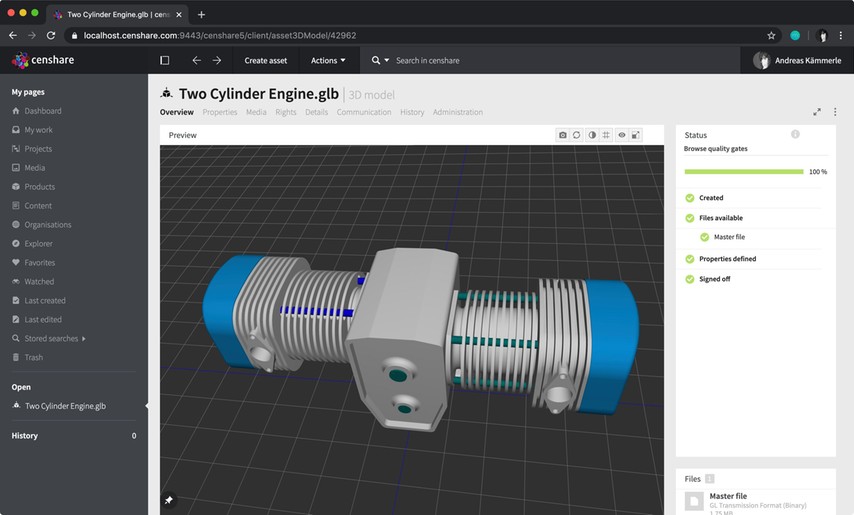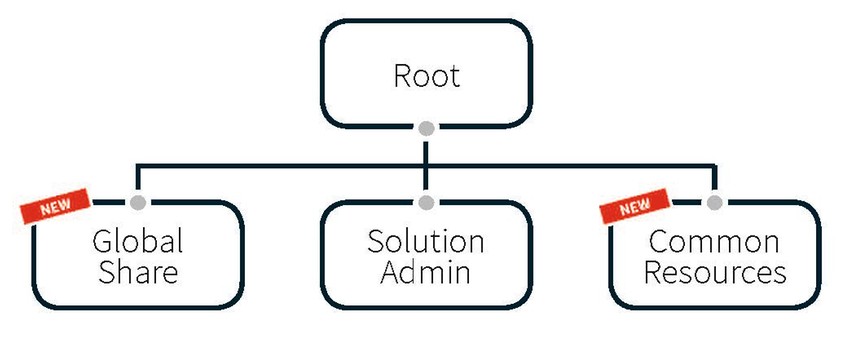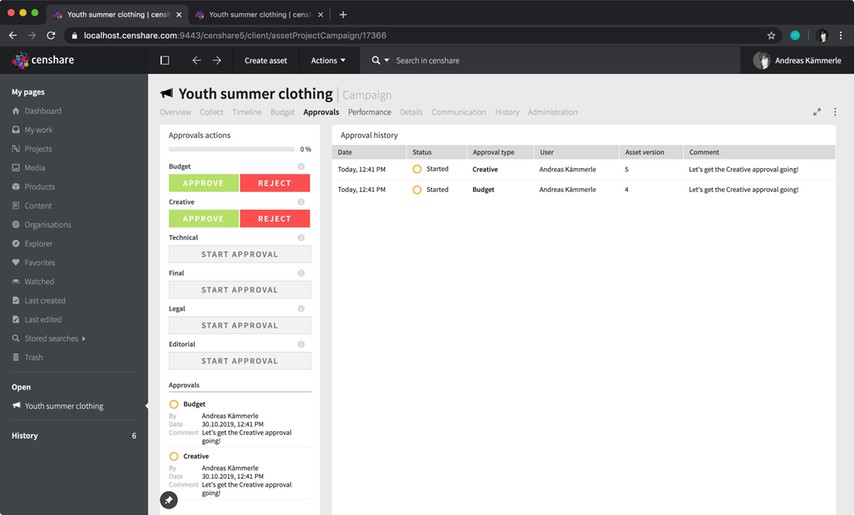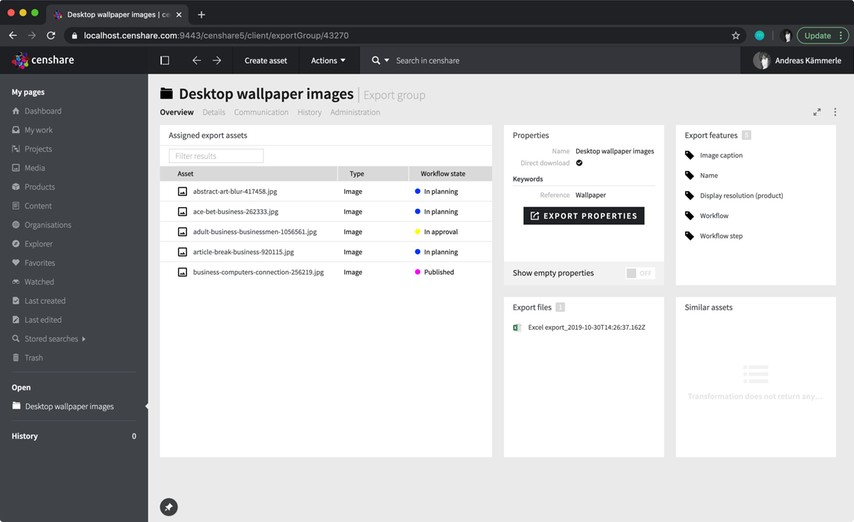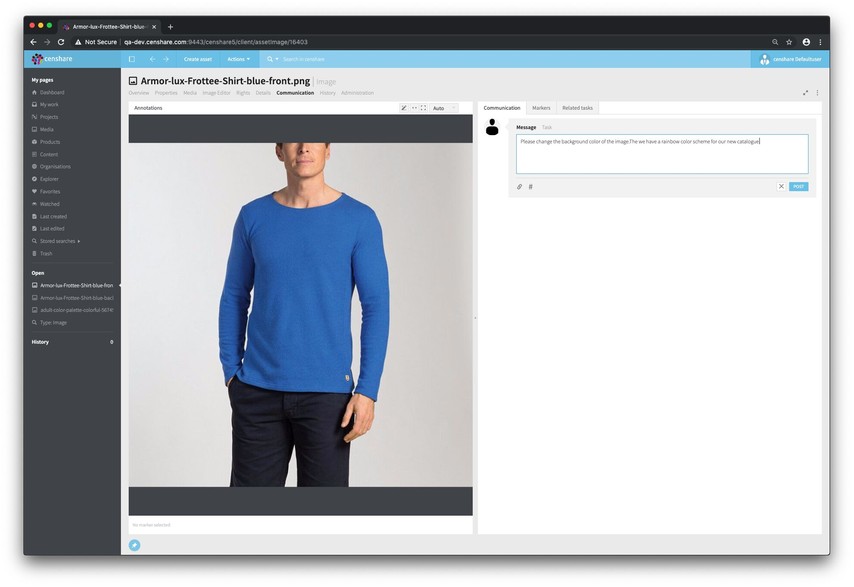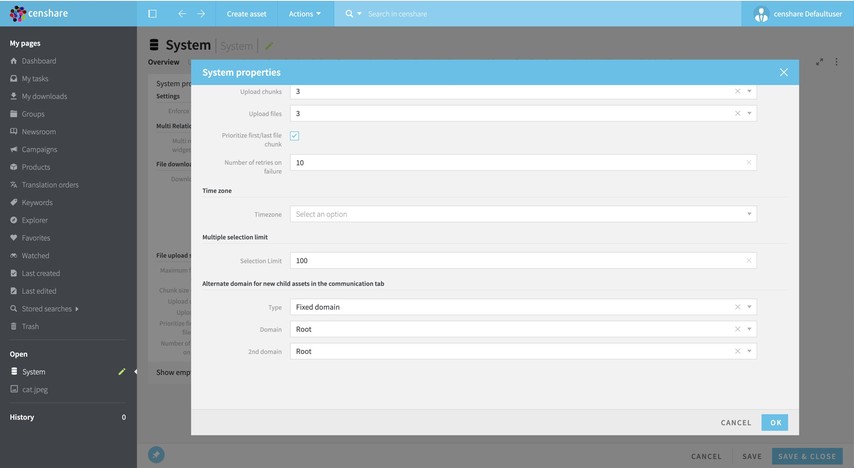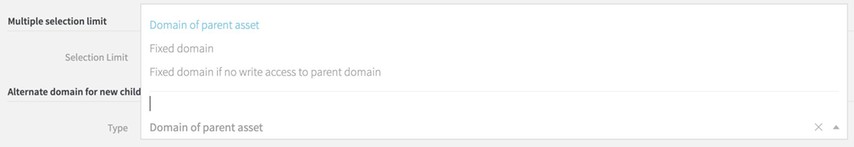Inhaltsverzeichnis
- Artificial Intelligence for all your content
- Acrolinx: AI to Help Marketers Analyze Their Content
- Acrolinx CEO: “Create better content, faster”
- Dedicated Configurations for Common Needs
- Enhanced Left Navigation
- Media – Enhanced Workspaces for DAM
- Product – Enhanced Workspaces for PIM
- Content – Enhanced Workspaces for Content Management
- Properties Editor – Edit Your Mass Data
- 3D Previews
- Two New Domains: ‘Global Share’ and ‘Common Resources’
- Approval Process
- Further Enhancements
- Export Group
- Enhanced Collaboration via Communication Tab
- Improved Communication With Adobe InDesign
Download the Release Summary 2019.3 as PDF
Artificial Intelligence for all your content
As everybody is gearing up for a busy holiday season, I wanted to share what we’ve been working on during summer: We have continued to improve censhare by adding new and improving existing features and functions. After all, we appreciate your business and love to provide you a state-of-the-art platform to manage digital assets and product information for use in marketing campaigns, websites and publications.
In this release we made several changes. Some are small and almost not noticeable while others can have a huge impact on your business.
My favorite in this release is the Acrolinx integration. Acrolinx is an Artificial Intelligence (AI) engine that can determine and describe texts. Their Content Analyzer can check and score content and provide hands on suggestions in real time how to improve that content. This is a tremendous help for marketers who want to ensure that their messages are perfectly optimized for their audience (Read about Acrolinx ).
The other major news is the availabilty of dedicated configurations consisting of refactored workspaces and a new navigation bar. We have analyzed many customer projects and received valuable feedback from our users and partners concerning potential improvements. One of the key requests was a default workspace configuration that is easier to understand for new users and that can be used ‘out of the box’ for popular use cases with no or just little configuration. We can confirm that 2019.3 is a giant step into this direction (Read all about Dedicated solutions ).
Finally, we added an editor that eases the editing process for huge amounts of data (Read about Properties Editor ).
But we also addressed bugs and issues that were present in previous releases of censhare.
This summary shares the most important changes for release 2019.3 which we launched on 22nd November 2019.
The next release will be 2020.1 which we plan to launch in spring 2020.
Acrolinx: AI to Help Marketers Analyze Their Content
While Artificial Intelligence services have been around for a while, marketers have only recently begun to see genuine value from using them. For example, censhare’s integration with Google Cloud Vision enables you to mass analyze all your images, determine their content and create useful meta data automatically (available since censhare 2018.2).
Now we go one step further and offer a certified integration with Acrolinx, the #1 enterprise content governance solution.
After having captured all your content goals and guidelines in the platform you can start analyzing and measuring your content against them concerning:
Terminology
Spelling and grammar
Style and clarity
Conversational tone
Acronyms
Scannability
Gendered words
SEO
You can check your copy in the Content Editor in real time and get a comprehensive list of issues, including suggestions for resolving them.
In the Content Editor, you will see improvement suggestions in real time, enabling you to improve the article while you write it. The overall score for your article can be seen in the top-right corner.
In simple cases, like spelling mistakes, you can apply the suggested corrections right away to speed up the creation process.
Complex issues, like style, can only be resolved by having a skilled writer rewrite the section in question. For this, the writer gets actionable information concerning the issue, for example: “Shorten this sentence” or “Do you really need this phrase?”.
The integration also offers a scorecard that summarizes the findings and provides hard metrics for clarity, informality, liveliness and readability of the copy. Marketers can use these metrics as additional guidance to complement their own subjective impression about a text.
The content scorecard provides clear metrics for the analyzed content.
Using the Acrolinx integration requires a separate license from Acrolinx.
Documentation
Content editor - Acrolinx widget
Content editor - Configure Acrolinx
Acrolinx CEO: “Create better content, faster”

Andrew Bredenkamp is the founder and CEO of Acrolinx and has been solving content problems for the world’s biggest brands for over 25 years. Before starting Acrolinx, Andrew was Head of the Technology Transfer Centre at the German Research Center for Artificial Intelligence (DFKI) Language Technology Lab. Andrew holds degrees in languages, linguistics and a PhD in Computational Linguistics. He is on the advisory board of a number of organizations, including Translators without Borders.
We met Acrolinx’ Andrew Breden-kamp to discuss AI services in marketing.
censhare: What trends are you seeing in the industry?
Bredenkamp: We work with some of the most innovative brands in the world to address the content creation challenges they have.
Recently we’ve noticed the trend towards data driven decision making around content. Increasingly everyone is being asked to provide data for everything as a rule – after all, we’re a data driven industry – and the last frontier is the data around the actual content.
censhare: How does Acrolinx support marketers in this respect?
Bredenkamp: We help marketers create better content faster by measuring every aspect of the content creation process. Up to now, there was a lot of guesswork and gut feeling involved when creating content. This can be reduced significantly with Acrolinx as we bring more automation and more analytics to the content creation process.
censhare: But don’t you experience serious backlash from marketers? Many of them might be skeptical on introducing automation to the creative process…
Bredenkamp: I think technology can be your friend. You see, we’re not one of those AI companies that comes and starts to replace humans in the process or starts to automate the creation of content. There’s nothing we’re looking to fundamentally disrupt or alter the way things get done. Essentially, we just remove some of the pain that large companies and organizations experience when they try to work on content.
censhare: What’s the best bit about the partnership between Acrolinx and censhare?
Bredenkamp: Well, life can get so much easier if you use platforms like censhare and Acrolinx, especially together, to help manage those complex processes and eliminate the content chaos that’s present in many organizations. This can only be done through automation, and effectively frees up the people to be more creative.
Dedicated Configurations for Common Needs
Thanks to its flexible architecture and fast back-end database structure, censhare has been able to serve use cases concerning Digital Asset Management (DAM), Product Information Management (PIM) and Content Management for almost two decades by now. However, these installations were typically deployed as customer projects in order to match exact requirements.
Demand for universal content management solutions has been significantly picking up recently, and we realized the need for standardized solutions. That’s why we gathered the key learnings and best practices from projects around the world and created dedicated configurations that consist of refactored workspaces, new workflows and a new navigation bar.
censhare 2019.3 comes with dedicated master data, including sample assets. This is a great tool for exploring the capabilities of censhare and the way it works. The data also makes it easier to implement an actual system because many aspects have been configured already, e.g. the default data structure, workflows, and more.
Partners will want to use the combination of dedicated master data and sample assets to create a sandbox environment to speed up implementation significantly.
In order to not interfere with or corrupt existing installations we placed the dedicated master data in an optional part of the system.
There are several benefits for these dedicated configurations:
The new workspaces reflect typical ways professional users work with censhare (including roles, workflows, domains and even users). They are clear, fresh and in general much more intuitive to understand and use for new censhare users.
The interface is now consistent across the entire solution. You can access the same tools in the same ways regardless of the asset you’re interacting with. For example, a project that uses media will show them on the ‘Media’ tab in the Projects workspace.
The workspaces focus much more on the individual users and their needs. For example, tables had exactly one ‘look and feel’ across the system. Starting with 2019.3 individual tables are pre-configured, making it much easier to expand and customize without affecting the appearance of other tables in censhare.
New installations can be deployed much faster due to pre-defined workspaces, data structures and workflows. Dedicated master data makes configuration much easier.
If you are an existing user who upgrades to 2019.3, you will be pleased to hear that you can keep your existing workspaces if you still like them better.
You can also change the new dedicated workspaces as needed.
Over the next chapters you will find high-level explanations of the changes to the left navigation bar and to the DAM, PIM and CMS workspaces respectively.
Enhanced Left Navigation
Release 2019.3 touches the central element of censhare where many users start their daily work – the left navigation of the web client. Over the years it had become a bit crowded, lacking the intuitiveness and holistic user experience users expect today.
Adhering to the principles we used for enhancing the workspaces (see Media , Product and Content workspaces ), we consolidated everything into new logical starting points for the user. This increases the transparency and overall understanding of the information stored in censhare.
We removed several entries: ‘Groups’, ‘Keywords’, ‘Translation Orders’, ‘Newsroom’, ‘Campaigns’, ‘My downloads’ and ‘My Tasks’.
In a second step we added new items to the navigation, especially:
Media – The entry point for Digital Asset Management
Products – The entry point for Product Information Management
Content – The entry point for Content Management
But we did not stop there and added navigation entries for ‘My work’, ‘Projects’ and ‘Organisations’ as well.
The changes will be found in the existing censhare Standard Workspace configuration (resource key: censhare:workspace.template.standard).
The enhanced left navigation bar is now much more intuitive to use thanks to clear starting points for typical use cases, for example ‘Products’ will directly open the PIM workspace.
Media – Enhanced Workspaces for DAM
The revamped overview tab for a digital asset shows a preview. You can see the workflow status right away as well as the status of the quality gates. Note the additional information whether Google has already analyzed the image with the Google Vision API.
Digital Asset Management (DAM) is the heart of the censhare platform, and it is so important that it is part of every deployment. A typical censhare installation manages around 1 million assets – images, videos, text documents, PDFs, and many more asset types – and some customers even work with 10 million assets. One leading industry analyst highlighted this censhare capability in a 2019 analysis of DAM solutions: “Customer references validated search and scale capabilities with some of the largest content repositories in this evaluation.”
Now, if you have to manage that many digital media files you deserve the best interface to be able to work intuitively and efficient. That’s why we refactored the workspaces for DAM.
We re-grouped the existing features and functions to reflect power users’ efficient use of censhare DAM. Now all users can enjoy the intuitive and consistent management of media, product information and content across the entire solution.
Users will be guided in a common way towards the correct places to perform a task. For example, the ‘Media’ tab will always show where a media asset has been placed or related to already.
The ‘Media’ tab shows where the asset has been used already. This can be useful, for example, to see whether an asset has been overused, or which articles need to be updated once the usage license expires.
The changes will be found in the existing censhare Standard Workspace configuration (resource key: censhare:workspace.template.standard).
The updated ‘Properties’ tab for an image asset can show the predominant content colors now and whether the image triggers any problems with Google safe search (additional Google subscription required). Data can be edited right away.
Product – Enhanced Workspaces for PIM
censhare has been serving many brands with its Product Information Management (PIM) capabilities which have been improved significantly over the years. When we took a step back, we discovered inconsistencies and realized that a visual facelift was much needed.
The overview page makes best use of the available space and shows essential product information including workflow status and quality gates.
The product overview shows the essential product information right away. Several additional tabs enable users to intuitively work with, for example, related media files, and to edit and manage product data.
We also reviewed the way PIM is typically used by our customers and added all the standard features and functions already available in censhare to efficiently manage product information.
This has enabled us to enhance the product properties dialog to support a more granular product categorization and classifications. You can define importance levels on individual properties (e.g., ‘medium’, ‘high’, ‘mandatory’) which can be used to inform the user on the completeness of the product information prior to publishing.
Importance levels for individual properties highlight essential information right away, e.g. EAN (European Article Number) of a product.
You can also define whether a specific property should be included in child product categories. You can mark it also as ‘only relevant for product items’.
What’s more, you have now inherited previews. A preview on your product asset will automatically be inherited down to items or item groups if you don’t apply local overrides (e.g., a product item gets its own preview).
The changes will be found in the existing censhare Standard Workspace configuration (resource key: censhare:workspace.template.standard).
Content – Enhanced Workspaces for Content Management
Similar to the refactoring or the DAM and PIM workspaces, we also reviewed and updated the workspaces for Content Management – a powerful and fundamental capability of censhare.
Once you open an ‘Article’ asset you will see the default preview for the article, including its current workflow status and the Quality Gates.
We touched the following asset types:
Article
Text
Subject
Document
Again, you can access and use PDF files, reports, spreadsheets, MS Office files, and other documents in the same way as in DAM or PIM. This makes it easy and intuitive to relate, for example, a PDF manual (i.e., a document) to the respective product.
The new tab ‘Analysis’ provides Acrolinx’ quality information on articles (see Acrolinx ).
The changes will be found in the existing censhare Standard Workspace configuration (resource key: censhare:workspace.template.standard).
Properties Editor – Edit Your Mass Data
censhare is known for its ability to flexibly handle millions of assets in complex use cases. This all-important capability is extremely relevant for managing product information.
A long-standing request was a tool to edit a large amount of data in one go. While this is typically done in specialist solutions for Master Data Management (MDM) we understand that many customers would like to perform these tasks directly in censhare.
With this release we provide the ‘Edit with Properties Editor’ dialog that enables you to edit defined properties of multiple assets in a spreadsheet-like view. The Properties Editor supports all data types, copy & paste within a column, undo and redo, as well as related and referenced assets.
To use it, do a search and select the respective command from the context menu of the search results page.
With censhare 2019.3 you can easily edit larger volumes of data in a spreadsheet-like view. This supports, for example, copy & paste functionality across multiple cells. The undo/redo function lets you revert and redo changes.
3D Previews
Traditionally, most product representations have been two-dimensional: there were catalog pages, posters, postcards, web pages – and all of them were flat. Key reasons were the lack of affordable 3D camera equipment, a lack of efficient 3D content management, and generally low computing power to process 3D images and display them on consumer devices like smart phones.
These limitations have been mostly eliminated over the past couple of years. As a consequence, brands have begun exploring ways to store and show products as 3D models. This is a natural evolution especially for manufacturers who already use 3D data to design their products.
3D views greatly improve the user experience as an object can be seen from any angle. Combined with Augmented Reality (AR) apps, a 3D view can really make a difference for consumers. For example, customers could place a 3D model of a chair into their living room to see whether it matches the decor.
To support you with 3D content, we introduced the ‘3D model’ content type which enables you to visually work with 3D files and reach your audience with a breathtaking and unusual product visualization.
The content type now supports preview renderings of 3D model files with JPEG previews (for download) and a wireframe view. You can adjust the brightness of the background, zoom into the 3D object, and move or rotate it.
The 3D model preview can be accessed in censhare Web in the standard workspace on assets of the type ‘3D model’.
Rendered Interactive Previews for All Relevant 3D File Formats
3DS: 3D Studio Scene
3MF: 3D Manufacturing File
AMF: Additive Manufacturing File
AWD: Away3D Document
Babylon: Babylon File
DAE: COLLADA Exchange File
FBX: Autodesk FBX Interchange File
GLB: GL Transmission Format (Binary)
GLTF: GL Transmission Format (JSON)
OBJ: Wavefront 3D Object File
STL: Stereolithography File
Two New Domains: ‘Global Share’ and ‘Common Resources’
censhare’s powerful domain concept supports serving multiple branches or tenants while preventing users assigned to one domain from seeing or accessing content from another domain. censhare used to come with a ‘Solution Admin’ domain which contains objects that can only be accessed by the administrators of the censhare system.
Two new standard domains are now located under the ‘Root’ domain: ‘Global Share’ and ‘Common Resources’.
With this release we introduce two new standard domains that are located directly under root: ‘Global Share’ and ‘Common Resources’.
Global Share
Several customers expressed the need to share assets across the entire censhare environment. This can be useful, for example, for brand elements that need to be accessible by everyone in the organization, be it at the headquarters or a local office, by marketing or sales, product management or customer services.
Common Resources
Every censhare system consists of multiple functional module assets (e.g., features, feature items, channels, and so on). These assets need to be accessible by end users and therefore need a home where an administrator can give end users access to.
Caution
When upgrading to censhare 2019.3, several assets will be moved from the ‘Solution Admin’ domain to ‘Common Resources’, which prevents users from seeing them. To provide access again, the censhare administrator needs to assign sufficient access rights.
Approval Process
Approvals and approval processes are a common use case for censhare. While each project typically develops its own way of handling approvals, we realized that a default way of handling approvals will be useful for many organizations.
The approval history keeps track of all approval interactions, including date, time, status, username and comments submitted. This helps answering questions like: “Who did approve this, and when?”
Clear buttons make it easy to approve or reject the respective information or digital asset.
With censhare 2019.3, we provide several default approvals that are based on the best practices, feedback and ideas from some of our biggest customers.
In general, users can start, approve, reject, ignore, revert and comment on approvals. Many organizations will want to restrict specific approvals to specific roles (e.g., ignoring approvals for managers).
A history log of all approval interactions will be kept and can be shared across the entire organisation.
Of course, users with sufficient rights can create new approvals and adapt or remove existing approvals.
Further Enhancements
Export Group
Many external systems and processes require information that has been stored in censhare (which is one of the key reasons for a central content hub).
A common request is exporting properties into a spreadsheet for external sharing. Now we provide an easier way of exporting data from censhare.
Use this dedicated configuration to:
Define the properties to be included in the export
Share, store and manage export groups in the ‘My work’ section
Get suggestions for relevant content to be included in the export, based on relevant keywords
Add multiple assets to an ‘Export Group’, then transform and export all items in one go, e.g. to your desktop, and share, store and manage the export in ‘My Work’.
Enhanced Collaboration via Communication Tab
In the past users were able to collaborate on an asset only if they had sufficient access rights to that asset.
Now we have extended the way users can collaborate on all assets they can see no matter if they have write or read access for these assets. This enhanced collaboration is available for the Communication tab of each asset page.
The behaviour of messages, tasks and markers created via Communication tab on the asset page can be configured systemwide on the system asset. A system administrator can change the default behaviour – which is the asset’s domain – to a fixed communication domain or to a dynamic setup. This fixed communication domain can be open for all users and extend the opportunity to collaborate depending on the master data setup of the system.
The options are "Domain of parent asset" (default behaviour), "Fixed domain" or "Fixed domain if no write access to parent domain".
Improved Communication With Adobe InDesign

censhare has one of the most elaborate Adobe InDesign integrations in the DAM space, but every now and then censhare users were affected by issues in the communication between InDesign and censhare on MacOS.
We have completely reworked the communication between censhare and InDesign for MacOS. It is highly robust now even when sudden changes – e.g., tightened security requirements by a new operating system – on the user’s computer affect the communication with censhare.
The improved communication will be active as soon as the next version of the InDesign plugin is released.
For further information please look at our documentation .

[Added 13th December 2019]
Note: Customers, partners or software developers intending to extend or modify censhare functionality or intending to use integrated services provided by third-party vendors, may require additional individual license agreements. Such agreements are separate from censhare and may incur additional charges. Here’s a list of all third-party software that’s integrated within censhare.