Leap in Collaboration & Developer Experience
In the ever-evolving landscape of content management, censhare is proud to present its latest release, 2024.1. This update focuses on enhancing the platform's capabilities, improving the developer experience, and streamlining workflows for both business and technical users. Let's dive into the key highlights of this release.
In the 2024.1 Release, we focused on enhancing our DAM capabilities, enabling previously web client exclusive features on the Java client, and providing new capabilities for system administrators to achieve a much better experience customizing and extending censhare.
Git Integration
Developer Experience have been leveled up with the new built-in Git integration for censhare. This integration empowers users to develop custom solutions on top of censhare services. With Git, users can benefit from efficient version control, streamlined developer collaboration, traceability of changes, and enhanced code reusability. It also enables developers to automate deployments through CI/CD pipelines. This feature reduces development time, enhances collaboration, and minimizes bugs and errors.
DAM updates
The following updates are the release highlights for censhare Digital Asset Management. In this release, we focused on empowering teams to collaborate easier, and to be more productive in the system.
My notifications
We have added a new space for notifications, that helps users stay informed. Notifications are now enabled for the Communication Widget in the censhare web client. Users receive notifications when a new task, message, or marker have been added to an asset. Notifications are shown to the creator, the last modifier, the current check-out user, the workflow target, and everybody who has written any message, task, reply, or added a marker for the asset. This feature improves visibility and keeps users informed about important updates.
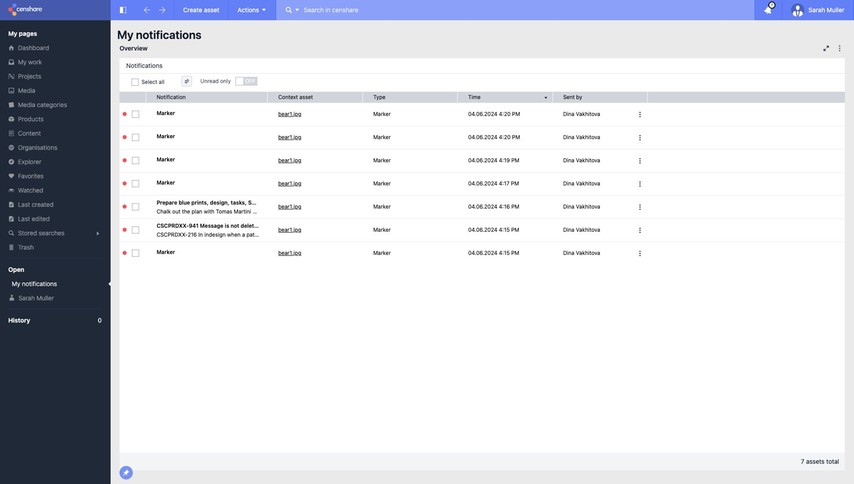
My Notifications
Media categories page
Browsing and managing digital assets in a hierarchical structure is a core component of our DAM. With the new, configurable Media categories page you get a structured entry point to the categorized media assets. This helps to find assets easier, by narrowing down the search with the selected structures.
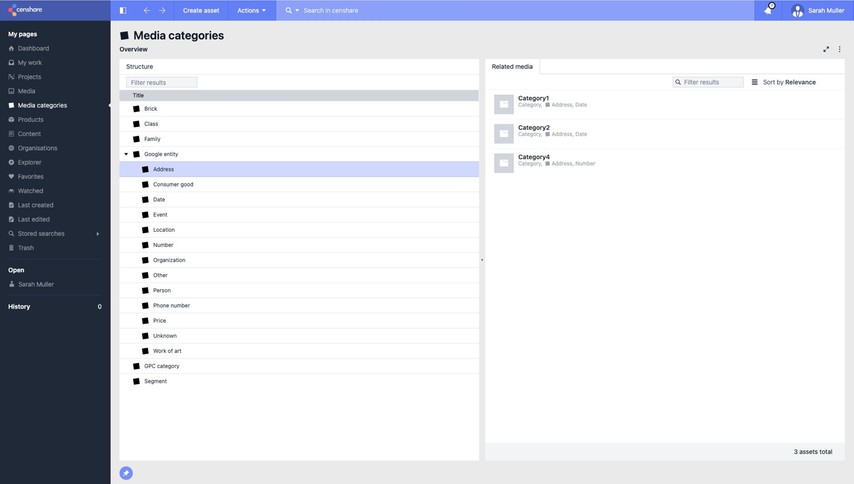
Media categories page
Search widget
Finding assets quickly in censhare is paramount for productivity. A new stand-alone Search widget with the full capabilities of our core search in censhare Web provides you with even more flexible means to search your DAM system from static and asset pages. Find assets in context with simple and more complex, structured inputs with all capabilities of query and XSLT based searches.
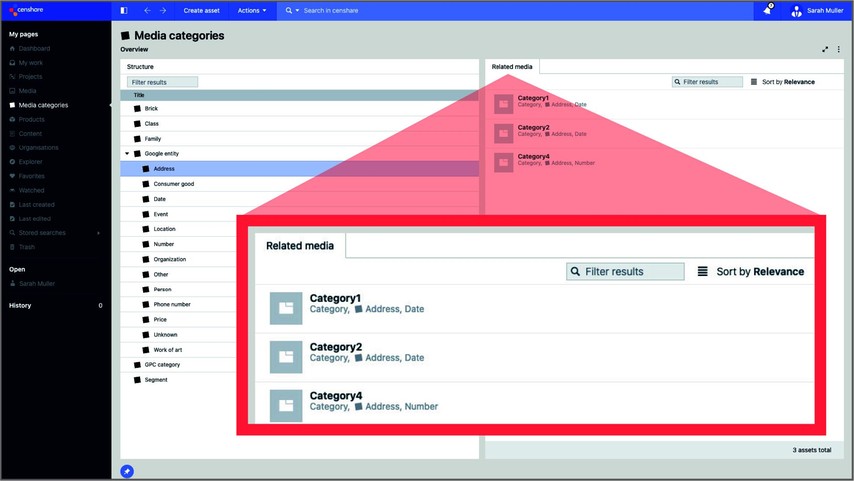
Search widget
Marker for the Java Client
Users of the Java Client can now view markers that were added from the web client and perform various actions, including creating, checking metadata, deleting, and marking them as complete. This synchronization of marker functionality between the web and Java clients ensures consistency and facilitates collaboration across different client interfaces.
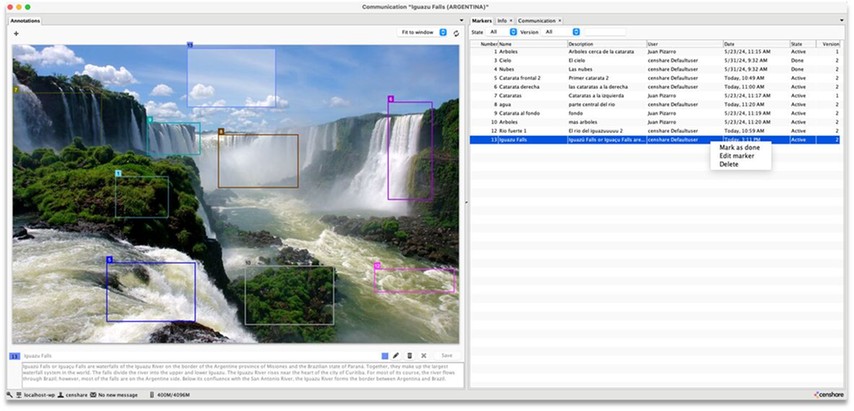
Marker for the Java Client
Adobe InDesign plugin version number indication
We have added a new shortcut to the Admin Client, allowing administrators to view the version numbers of all connected InDesign plugins in censhare. This provides better visibility and control over plugin versions, aiding in plugin management and compatibility.
Platform enhancements
Platform enhancements are focused on speeding up workflows in censhare for business and technical users as well.
Styleguide update
We have updated our Styleguide, which helps developers build consistent user interfaces. The updated guide provides ready-to-use components and UI elements that accelerate development and deliver an improved user experience.
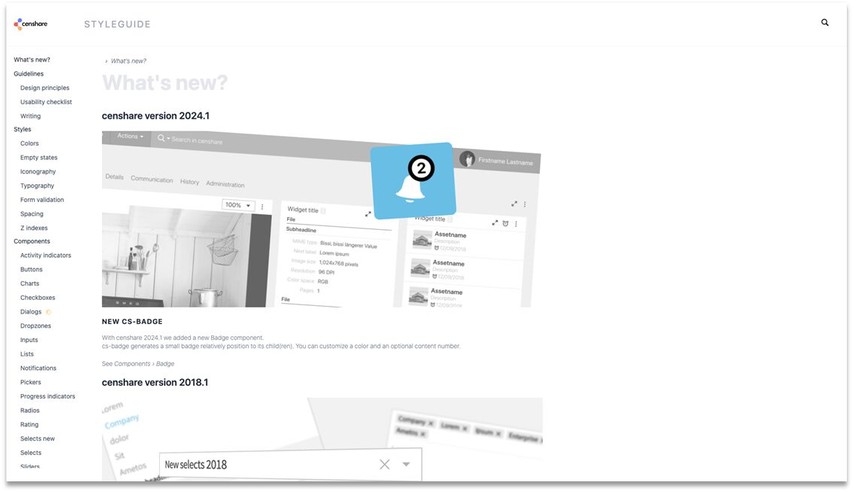
Styleguide update
Access control update
In previous releases, users were unable to access markers and messages on assets that moved to workflow steps they had no access to. To address this, we changed the logic in Role and Access Control for owner and non-owner roles. With this update, non-owner users can now have read-only access and can view relevant messages and markers even when assets move to steps where they have no editing rights. This ensures better collaboration and communication across different workflow stages.
Keyword handling performance improvement
Previously users in the Edit Properties feature experienced long load time when they selected assets with a long list of keywords. We have optimized the keyword listing and editing loading speed, particularly when working with large keyword lists in editing properties. Additionally, we have added a loading indicator to provide better feedback to the user during data retrieval. These improvements enhance the overall performance and user experience when managing keywords.
Export PDF of the Flatplan from censhare Web
From now on, you can export a PDF version of the Flatplan directly from censhare Web as well. This feature enables users to generate high-quality, printable versions of the Flatplan, making it easier to share and review the layout and structure of publications.
Infrastructure updates
Infrastructure updates focus on making censhare more robust, secure, and scalable.
Robust Session Handling
Previously, users would encounter a "Connection interrupted" error message after a few minutes of inactivity, requiring a page reload and resulting in the loss of unsaved work. With Robust Session Handling, sessions are now automatically saved, preventing the loss of work due to inactivity. This enhancement ensures a more reliable and seamless user experience.
Fully Dockerized Solution
We improved the configuration of the censhare Application Server, CGW, SRS, database and Keycloak. From now on it takes only a few minutes to setup local environments thanks to dockerizing our solutions, and a brand new documentation. You can easily run different versions of the censhare server by adjusting the censhare version number in the docker-compose file.
Library updates
These library updates generally improve security, performance, and functionality, which can provide a better experience for the end-user by enhancing the stability, reliability, and capabilities of the censhare platform.
Masterdata update
We have added new MIME types (Panasonic RAW, Panasonic RW2/RWL, JPEG XL, JPEG2000, JBIG, ICO, ICNS) to expand file format support. We also added new options to gender (Other and Prefer not to say).
CI-HUB update
Security changes on the session timeout and login. It now comes with more customizable fields.
Conclusion
The 2024.1 release of censhare brings a wealth of new features and enhancements that empower users, streamline workflows, and drive innovation. From improved collaboration and developer experience to enhanced platform capabilities, this update helps all users to become more productive. We're excited to see how you will leverage these new capabilities.