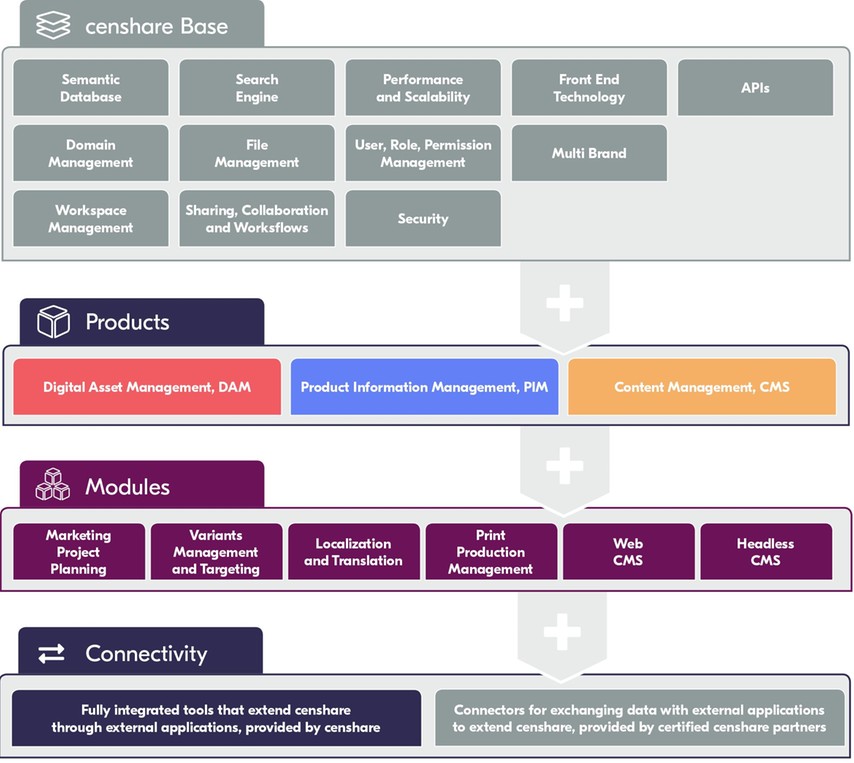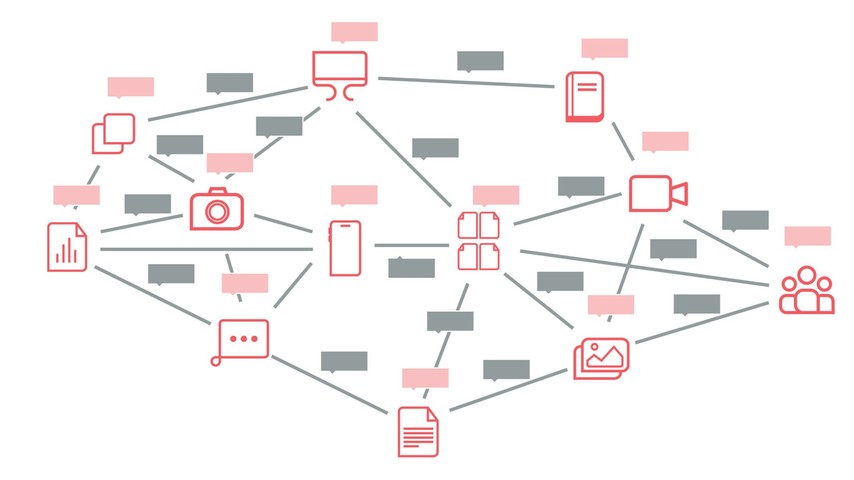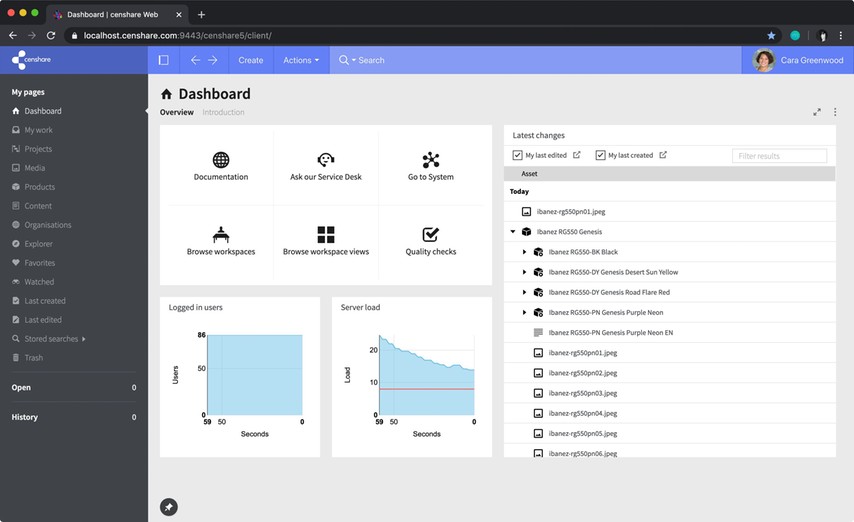Table of contents
censhare base – Build the system that matches your needs
All censhare customers receive the powerful Digital Asset Management (DAM) solution that includes the core features and functions of the censhare platform, such as the semantic database, collaboration features, search engine and much more. Then you can pick products that cover additional needs.
Further add-on modules cover specific and complex use cases like print production management and retail publication management.
As a censhare client you will always get a powerful foundation that includes the core features and functions of the censhare platform, i.e. the semantic database, the collaboration features, the search engine, APIs, and so on. Then you can pick products that cover additional needs (DAM, PIM, or CMS). Finally, you can refine the functionality of your system by adding specific modules and external services that extend censhare. The modularity of the platform enables you to grow your censhare solution at the speed that your business requires.
Technology – The censhare approach
For over twenty years, censhare has been at the vanguard of content technology, not by chance but because we and our partners believe in its fundamentally transformative power.
The product of a deep commitment by a global team– industry experts who speak business, not tech –our platform offers the ultimate content transparency, making everything visible, accessible and usable.
No more duplication of effort and expense. No more time wasted searching for mislaid assets in weird and wonderful places. No more nagging doubts aboutversion control, usage rights or data accuracy.
Instead, a single point of content truth and a platformthat is centered around you, your workflows and culture.
A platform that develops and matures alongsideyour organization. A platform for content mastery.
censhare’s unique semantic database structure supports the creation of contextual relations between all kinds of objects smartlyand on the fly, enabling users to intuitively find digital assets and explore and amend related content and information as needed.
User Interface: Dashboard
Database Structure, Search Engine, Front End and API
With censhare, you can rely on the latest generation of our inhouse developed in-memory graph database.
As a leading vendor in the digital information management space, we look at new, promising technologies and apply them to the platform as required. This means censhare is future proof even for new, as yet unknown, use cases and scenarios.
Semantic Database Structure: Achieves class leading performance with comparatively low infrastructure requirements | Rapid transaction processing of structured data (Online Transaction Processing – OLTP) |
Search Engine: Fast search engine for all content and associated metadata, including flexible filter functions | Full text search for all content and metadata | Multiple views with filters: list, gallery, card, column, relation, detail | Smart, detailed, and expert search | Smart, intuitive filters | Searches can be stored, organized and shared | No query language knowledge required, even for complex searches | Rapid and complex searches in structured data via any criteria (Online Analytical Processing – OLAP) | Rapid searches in unstructured content, e.g. text (information retrieval), and combined with searches in structured data |
Performance and Scalability: Performance, stability and low resource use with a modular structure for easy scaling | Excellent single instance performance | Vertical and horizontal scalability | Webpack technology for fast delivery of static resources to users of the web client |
Front End Technology: The web based client is a rich Internet application using the latest web technologies to support modern web browsers | HTML5, CSS3, JavaScript / TypeScript, Angular and AngularJS | Single page web application | No installation of additional software or plug-ins | Alternatively, a native Java based client can be used |
APIs: Import and export any file type as a digital asset by drag and drop, via automated processes or interfaces | Client based and server based file imports and exports | Complex export settings can be preset as ‘output channels’, including transformation operations and file generation | XML and JSON imports and exports with data mapping and data transformation | Automatic transformations into any XML format | XML and HTML export, XML feeds | Import/export large media files or folders quickly and efficiently | Supports all file formats, including video, and metadata (XMP, EXIF, IPTC) | Bulk import and export via drag and drop | Automated import and export | Multi level duplicate checks |
Domain and Permission Management
Support multiple tenants while preventing users assigned to one domain from seeing or accessing content fromanother domain.
Domain Management: Functions for assigning digital assets and selected master data to specific users and user groups | Users and user groups can be restricted to access and use just templates and content assets that have been approved for their domain | Two independent domain trees available | Flexible configuration to match business needs |
File Management: Manage physical files and their metadata within censhare and distributed file systems | Separated storage of metadata and files: Metadata of assets are stored in the core database / Files are stored in the traditional file system | Distributed file systems supported | Archiving and file replication supported | Flexible assignement of keywords and tags to each file |
User, Role, and Permission Management: Manage permissions and functionality for users with individual roles and rights | Granular permission management for roles and users | Bespoke interface for administrators | Control access to and editing of selected data, features and objects based on user, user role, user group, region, country and more | User management uses the semantic database structure for flexibility when assigning user permissions |
Multi Brand (optional): The web based client is a rich Internet application using the latest web technologies to support modern web browsers | Add business units, external clients, brands or subbrands to your censhare environment |
Workspaces, Collaboration and Workflows
Workspaces define the look of the home page, the left navigation pane and other pages for users, user groups and roles. Users can customize their workspaces according to their preferences.
By providing dedicated configurations for common use cases, censhare reflects the key learnings and best practices from projects around the world. These standard configurations include roles, workflows, domains and users. They are intuitive to use and consistent across the solution, enabling users to access the same tools in the same ways regardless of the asset they’re interacting with.
New installations can be deployed quickly due to pre-defined workspaces, data structures and workflows. Dedicated master data makes configuration much easier.
The standard workspace structure describes how static pages, such as the dashboard and asset pages are organized.
Users can collaborate and share information across the organization using workflows centered around the digital assets they are working on.
Security has the highest importance at censhare. We protect all hosted data against unauthorized access and data loss by using state-of-the-art technology and redundant processes and systems. Access to and editing of assets can be restricted to specific users and groups of users.
Workspace Management | Six default user interface languages: US English, German, French, Italian, Japanese, Spanish | User workspaces save all changes that a user makes in that workspace | Workspaces can be defined for users, user groups and roles | Workspace settings will always be applied upon user log-in | Dedicated configurations for common use cases like DAM, PIM and Content Management, including pre-defined workspaces, data structures, roles, workflows, domains, users, master data and sample assets |
Sharing, Collaborationand Workflows: Content focused collaboration across the organization | Check in/check out functionality | Temporary download links with optional landing pages | Initiate a conversation on any asset and add recipients | Integrated collaboration features work seamlessly across web and desktop client | Integrated message application | Integrated approval workflows with history log of approval interactions | Add sticky text notes to any asset with previews | View and change workflow statuses in a Kanban board view | Unlimited number of fully customizable workflows and sequential workflow steps |
Security: Features and settings to define user access rules, password rules, timeouts, and backup schedule | Granular permissions define who can access or edit which assets | Rights can be assigned to individual users or groups of users | User rights managed through a bespoke administrator interface | Protected client versions without administrative features (optional) | SSL encrypted client-server-communication | Encrypted passwords | Expiring passwords (optional) | User changeable passwords (optional) | Enforcement of best practice password policies concerning length, complexity, history, age, etc. | Customizable requirements for password strength using regular expressions | Password strength verification with immediate feedback to users | Support for server-side creation and distribution of passwords | Automatic log out of inactive users | Regular backups that can be rolled back quickly |Support for external authentication via Keycloak |